If you're looking for a free VPN app, you're in the right place. In this article, we’ll guide you to the best free VPN options available. Read on to find the perfect VPN for your needs.
What is a VPN?
A VPN (Virtual Private Network) is a tool that makes your internet connection secure. It encrypts your data, protecting it from hackers and keeping your online identity private. With a VPN, you can connect to servers in different locations, allowing you to access content that might be restricted in your area and browse the internet anonymously. This improves your online privacy and security, making your internet use safer and more flexible.
How to Download a Free VPN App
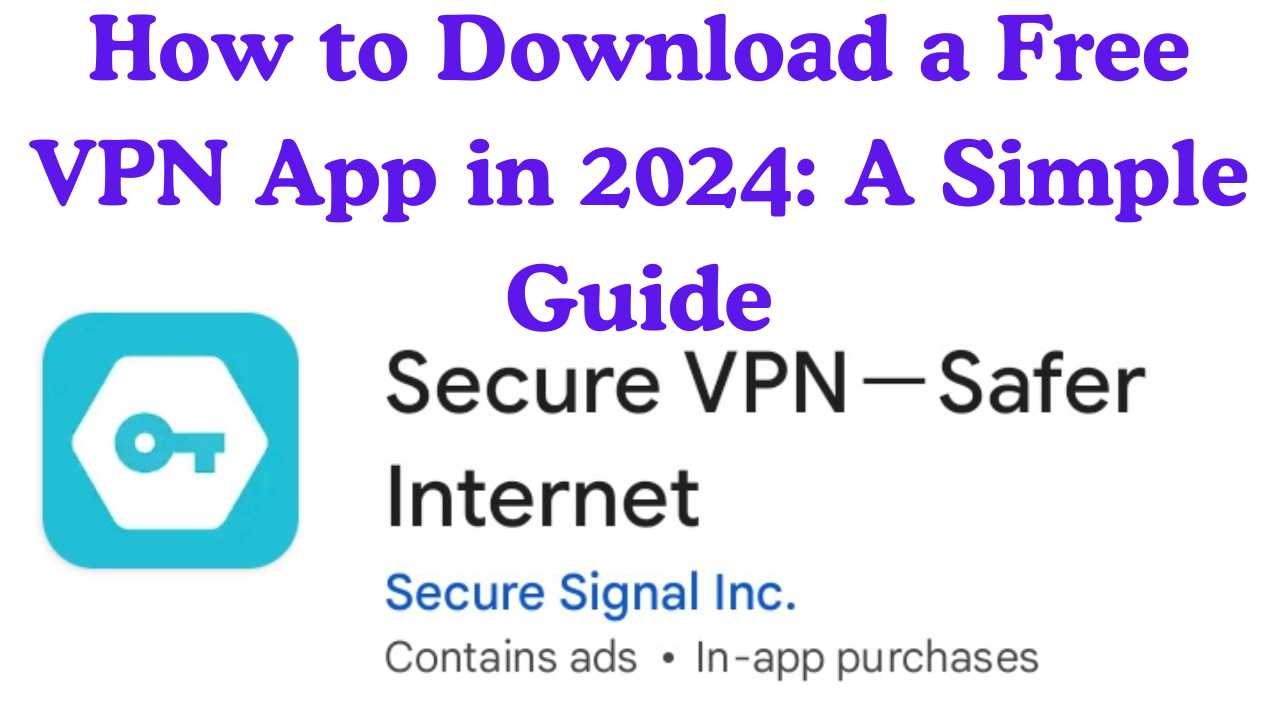
To download a free VPN app from the Google Play Store, you will need to sign in with your Gmail account. This is necessary to access and download apps from the store.
Step 1: Open the Play Store app.
Step 2: In the search bar, type "Secure VPN - Safer Internet" and search.
Step 3: Click on the "Install" option, and the download will start automatically.
Step 4: Once installed, open the app.
Step 5: Look for the global internet icon and click on it.
Step 6: You can use the free VPN option for four countries: France, Germany, the United Kingdom, and the Netherlands. Click on the country you want to connect to, and it will automatically establish a connection.
This app is very reliable and easy to use. It has been downloaded over 100 million times, making it a popular choice for those who want better online security and privacy. With this VPN, you can browse the internet safely and access content from different countries, making your online experience safer and more flexible.
In today’s article, you learned what a VPN is, how to download a free VPN app, and how to use it. We hope this information has been very useful to you and helps you improve your online security and privacy.
